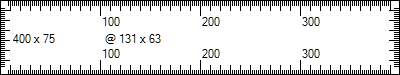Cobasoft Note: Accessible RTF Editor
OVERVIEW
CsNote is a rich text editor designed with accessibility at its core. It fully integrates with Dragon NaturallySpeaking, enabling complete voice control for all features. As a lightweight alternative to Microsoft® WordPad® (Write) or Nuance® DragonPad® it focuses on essential functionality without unnecessary complexity. It is meant for planning and organizing, programming and troubleshooting.
Key Capabilities
- Accessibility:
Complete voice command integration without compromising functionality. - Streamlined Interface:
Minimalist design prioritizing function over form. - Project Management:
Hierarchical task lists with priorities and tracking capabilities. - Development:
Efficient recording of troubleshooting steps and technical processes. - Mind Mapping:
Transcribe thoughts into clear textual structure.
Core features include file management, standard editing operations with undo/redo, text formatting and highlighting with predefined colors, bookmarks, and paragraph styles from bullet lists to code formatting. Quick and easy task prioritization.
The editor serves knowledge workers, researchers, developers and project managers and anyone needing quick and accessible text organization. Its voice control support makes it particularly valuable for speech-to-text users and speech control.
LOG Viewer
Viewer and filter for large text files, especially the Cobasoft LOG file format. Download: logvw.zip
LogVw requires .NET Framework Runtime 8.
The related downloads should be available at:
https://dotnet.microsoft.com/en-us/download/dotnet/8.0
.
Screen Ruler
Simple, free screen ruler. Shows size and position.